View a report of the Energy Assistance Program Recipients and Subsidizers.
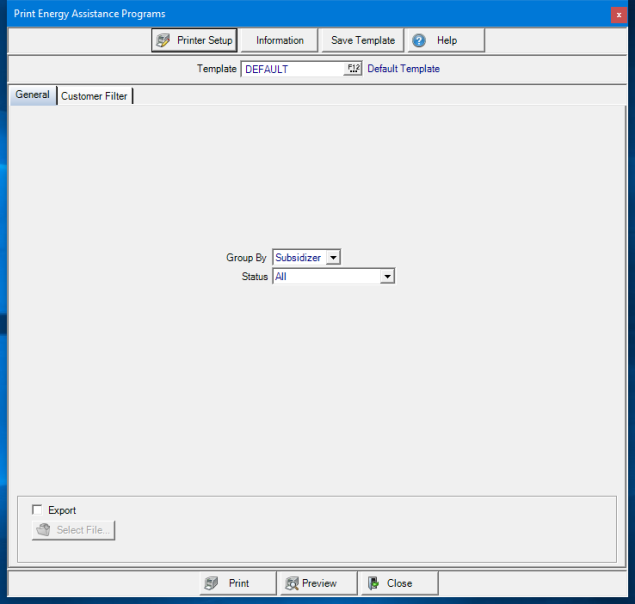
Create Your Report
Use the drop down list in Group By and choose Subsidizer or Customer.
Use the drop down menu to select the Status of the EAP
- All
- Open
- Closed but Outstanding
Learn about applying a Customer filter here.
Select Export to save an .xls version of the report. Select File becomes active if Export selected. Choose the location the .xls file will be saved.
Select Preview to view the report onscreen.
Select Print to send the report directly to the default printer.
Understanding Your Report
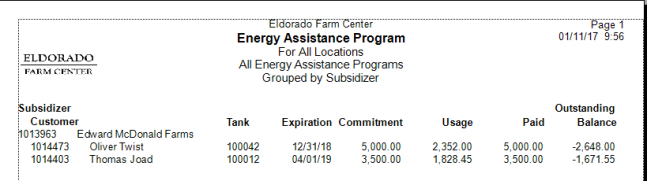
The Subsidizer column displays the Customer ID and Name of who is providing Energy Assistance, on the O&E Customer account.
Customer indicates the Customer ID and Name of who receives the Energy Assistance.
Tank is the Tank ID for the Customer.
Expiration provides the date the current commitment for Energy Assistance expires.
Commitment indicates the amount of Energy Assistance for the Customer and Tank.
Usage details the current amount of transactions settled to Energy Assistance for the Customer.
The amount the Subsidizer has Paid towards Energy Assistance programs for the customer.
Outstanding Balance is the available amount of Energy Assistance based on Commitment minus Usage.